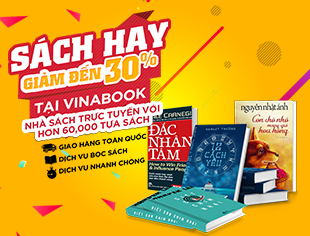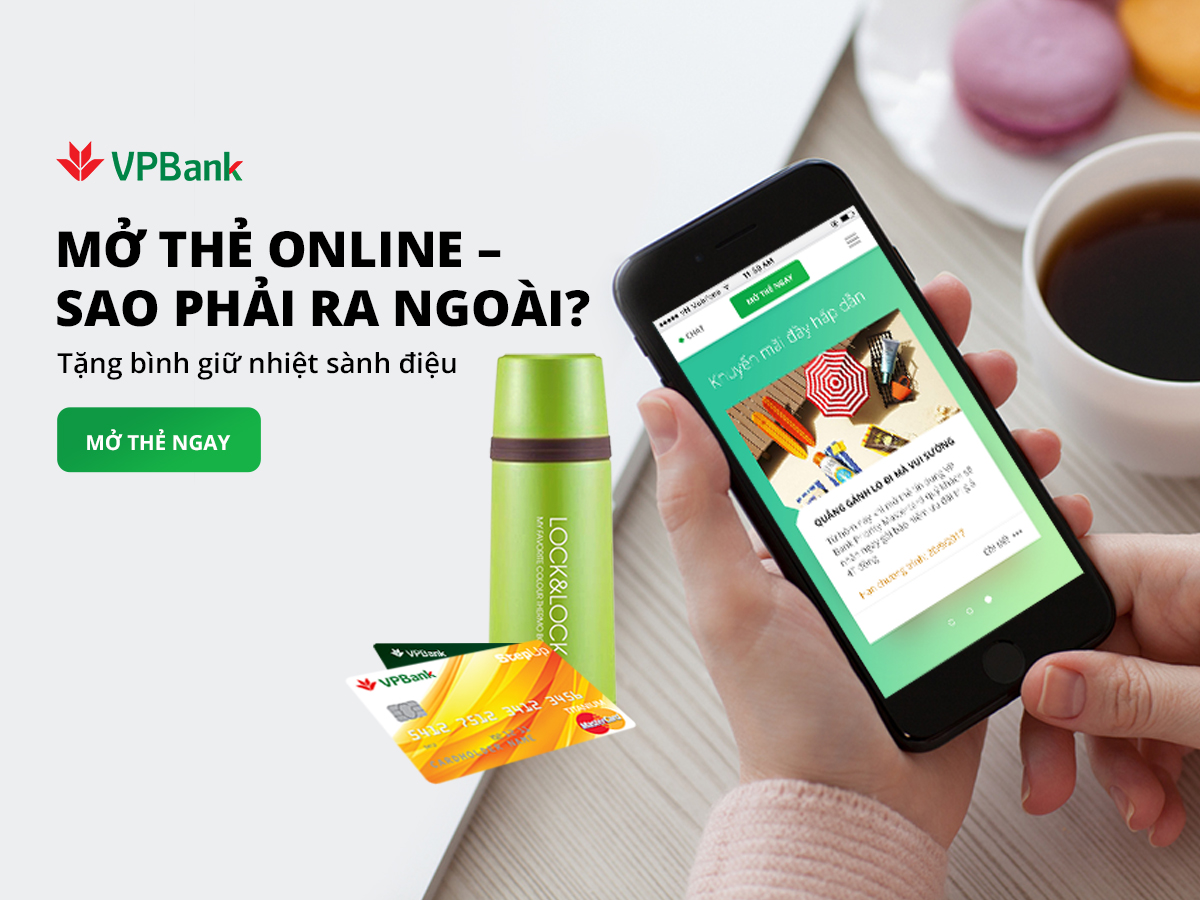Sách Bán Chạy
Trang chủ
1pc Useful Infrared Remote Digital Controller Media PC Computer
1pc Useful Infrared Remote Digital Controller Media PC Computer
Tiết kiệm đến
- 45% (số lượng có hạn)
- 45% (số lượng có hạn)
Remote control Dimensions: Length 18.5cm wide and 5.1cm thick 2.8cm remote control battery: AAA battery 2 remote control mode: infrared remote control
Features 1. USB interface, plug and play, no driver 2. 4 custom program shortcuts, 3. Each shortcut can be set to start three programs, 4. Remote control with a mouse 5. Remote control distance greater than 18 meters 6. Compatible with almost all media player software 7. Compatible with all operating systems above Windows2000 8. Compatible with Windows XP, MCE, Vista operating system. 9 Teaching Demonstration: PowerPoint slides can be demonstrated on the big screen TV. 10 Internet TV: do not install the satellite antenna, you can also watch hundreds of TV stations online. 11 can remotely operate a variety of popular network TV software, such as: PPlive, FastTV, PPS ,, STTV.
How to use: 2 Insert the USB cable into the USB port of the computer. The computer shows that the hardware system has been found. After the automatic installation is successful, the remote control can be used. 3 Open the battery cover and install 2 7 new batteries into the battery compartment. And cover the battery cover; 4 Press any key. Remote control indicator light red. For normal work .5 Usual use of the receiving end of the receiver, the receiving angle range of 45 degrees, the receiving distance of 20 meters;
"Button Description: Power button: the same as the keyboard Power button, through the" Desktop Properties / Display Properties / Screen Saver / Power / Power Options Properties / Advanced "tab in the" Power Button "to set its function: Standby / Sleep / shutdown, A, B, C, D keys: custom program shortcut keys, the program shortcut keys set to the corresponding key shortcut keys, you can press the key to open
program. Each button can be customized to open 3 programs.
Program Shortcuts Shortcuts 1 Shortcuts 2 Shortcuts 3
A Ctrl + Alt + A Ctrl + Alt + 1 Ctrl + Alt + F1
B Ctrl + Alt + B Ctrl + Alt + 2 Ctrl + Alt + F2
C Ctrl + Alt + C Ctrl + Alt + 3 Ctrl + Alt + F3
D Ctrl + Alt + D Ctrl + Alt + 4 Ctrl + Alt + F4
For example, set the music shortcut keys: The first step: select the music player software, right click - Properties The second step: Enter A in the Properties window shortcut bar to become Ctrl + Alt + A The third step: Click OK.
After setting press A key to start the music player left drag: left to keep / release for the mouse to drag windows, files, etc., digital lock: digital / directional button function switch click the 0-9 key Numeric input keys, then press the arrow keys to return to function
Other buttons: function see attached picture: "Computer control button function chart"
Media Player Recommended:
Media player: KMPlayer, universal media player, support for more formats.
Music player: TTPlayer, support for all media formats, support remote control background control
Có thể bạn sẽ thích
- 16%

Ốp lưng iPhone 6 6s 7 8 Plus SE 2020 2022 X XR XS Max 11 12 13 Pro Max trong suốt chống sốc Fullbox
- 16%

Ốp lưng iPhone 6 7 8 X 11 12 13 14 Pro Max Plus Mini chống sốc trong suốt bật led phát sáng
- 45%

Ốp lưng iPhone 6 / 6S Plus / 7 / 8 Plus / SE 2020 / 2022 Silicon Mềm Chống Sốc Ốp Điện Thoại Phong Cách Instagram Chống Trượt Bảo Vệ Toàn Diện
- 33%

Ốp lưng iPhone 16 Pro Max - 16 Pro - 16 Plus SwitchEasy 0.35 Magnetic Ultra Slim
- 16%

Ốp Lưng iPhone 16 - 16 Plus - 16 Pro - 16 Pro Max Chổng Bẩn Từ Tính Gear 4 Có Lỗ Thoát Nhiệt
- 26%

Ốp lưng iPhone 16 Pro Max - 16 Pro - 16 Plus WIWU MCC-201 nhựa cứng trong viền dẻo + vòng nam châm kiêm giá đỡ xếp gọn
- 42%

Ốp lưng iPhone 16 Pro Max - 16 Pro LIKGUS Ming Mag hổ trợ sạc từ tính - lưng cứng trong viền dẻo
- 60%

SIÊU GIÁ VỚI BỘ CÔNG TẮC HẸN GIỜ BẬT TẮT CHƯƠNG TRÌNH THIẾT BỊ ĐIỆN CÓ KHÓA PHÍM THÔNG MINH MẪU MỚI HÀNG LOẠI TỐT
- 32%

Lót Chuột Padmouse Q9 Với 79 Phím Tắt Kích Thước 32x24cm Dày 3 Ly Bề Mặt In 3D Không Phai Lệnh Của Office, PPT, Excel, Word
- 16%

Ấm siêu tốc đế âm Đạt tường tự ngắt điện khi sôi dung tích 5L hàng VN chất lượng cao
- 31%

Lót Chuột Bàn Di Chuột VSP 185 Phím Tắt Kích Thước 30x80cm Dày 3 Ly Bề Mặt In 3D Không Phai Lệnh Của Office, Powerpoint, Excel, Word, PS, AI, Windows
- 18%

Ổ cắm hẹn gờ đếm ngược hẹn giờ tắt MT01D-VN 16A 3500W dạng cơ sử dụng dễ dàng công tắc hẹn giờ
- 16%

Ổ cắm hẹn gờ đếm ngược hẹn giờ tắt MT01D-VN 16A 3500W dạng cơ sử dụng dễ dàng công tắc hẹn giờ
- 18%

Ổ cắm hẹn gờ đếm ngược hẹn giờ tắt MT01D-VN 16A 3500W dạng cơ sử dụng dễ dàng công tắc hẹn giờ
- 38%

Quạt Đứng Toshiba F-LSA10(K/W)VN 50w - 5 Cánh - Hẹn Giờ Tắt - Góc Đảo Gió 85 Độ - Bảo Hành 12 Tháng
- 16%

Công tắc hẹn giờ Kg316T 40A 220v LW 16 chương trình bật tắt thiết bị điện có khóa phím, ổ cắm hẹn giờ công suất lớn
- 16%
![[FREESHIP] MIẾNG LÓT CHUỘT, PAD MOUSE HÌNH CAPYBARA, DORAEMON, PANDA, PHÍM TẮT (30*70cm) - ANIME, KITTY (30*80cm) [FREESHIP] MIẾNG LÓT CHUỘT, PAD MOUSE HÌNH CAPYBARA, DORAEMON, PANDA, PHÍM TẮT (30*70cm) - ANIME, KITTY (30*80cm)](https://media3.scdn.vn/img4/2025/01_10/AfKfLx0wy8gb0dRjtdwE_simg_b5529c_250x250_maxb.jpg)
[FREESHIP] MIẾNG LÓT CHUỘT, PAD MOUSE HÌNH CAPYBARA, DORAEMON, PANDA, PHÍM TẮT (30*70cm) - ANIME, KITTY (30*80cm)
- 16%
![[FREESHIP] MIẾNG LÓT CHUỘT, PAD MOUSE SIZE LỚN (30X70) HÌNH CAPYBARA, DORAEMON, PANDA, TYLOO, PHÍM TẮT ĐA NĂNG [FREESHIP] MIẾNG LÓT CHUỘT, PAD MOUSE SIZE LỚN (30X70) HÌNH CAPYBARA, DORAEMON, PANDA, TYLOO, PHÍM TẮT ĐA NĂNG](https://media3.scdn.vn/img4/2024/08_06/Bwt9MwEGlbuTNexXpsS2_simg_b5529c_250x250_maxb.jpg)
[FREESHIP] MIẾNG LÓT CHUỘT, PAD MOUSE SIZE LỚN (30X70) HÌNH CAPYBARA, DORAEMON, PANDA, TYLOO, PHÍM TẮT ĐA NĂNG
- 16%
![[5SAO] [FREESHIP] MIẾNG LÓT CHUỘT, PAD MOUSE SIZE LỚN (30X70) HÌNH CAPYBARA, DORAEMON, PANDA, TYLOO, PHÍM TẮT ĐA NĂNG [HCM] [5SAO] [FREESHIP] MIẾNG LÓT CHUỘT, PAD MOUSE SIZE LỚN (30X70) HÌNH CAPYBARA, DORAEMON, PANDA, TYLOO, PHÍM TẮT ĐA NĂNG [HCM]](https://media3.scdn.vn/img4/2024/08_06/Bwt9MwEGlbuTNexXpsS2_simg_b5529c_250x250_maxb.jpg)
[5SAO] [FREESHIP] MIẾNG LÓT CHUỘT, PAD MOUSE SIZE LỚN (30X70) HÌNH CAPYBARA, DORAEMON, PANDA, TYLOO, PHÍM TẮT ĐA NĂNG [HCM]
- 29%

Lót Chuột Padmouse Q9 Với 79 Phím Tắt Kích Thước 32x24cm Dày 3 Ly Bề Mặt In 3D Không Phai Lệnh Của Office, PPT, Excel, Word
- 16%
![[5SAO] [FREESHIP] MIẾNG LÓT CHUỘT, PAD MOUSE HÌNH CAPYBARA, DORAEMON, PANDA, PHÍM TẮT (30*70cm) - ANIME, KITTY (30*80cm) [HCM] [5SAO] [FREESHIP] MIẾNG LÓT CHUỘT, PAD MOUSE HÌNH CAPYBARA, DORAEMON, PANDA, PHÍM TẮT (30*70cm) - ANIME, KITTY (30*80cm) [HCM]](https://media3.scdn.vn/img4/2025/01_10/AfKfLx0wy8gb0dRjtdwE_simg_b5529c_250x250_maxb.jpg)
[5SAO] [FREESHIP] MIẾNG LÓT CHUỘT, PAD MOUSE HÌNH CAPYBARA, DORAEMON, PANDA, PHÍM TẮT (30*70cm) - ANIME, KITTY (30*80cm) [HCM]
- 30%

Lót Chuột Bàn Di Chuột VSP 185 Phím Tắt Kích Thước 30x80cm Dày 3 Ly Bề Mặt In 3D Không Phai Lệnh Của Office, Powerpoint, Excel, Word, PS, AI, Windows
- 21%

Lót Chuột Q9 Với 79 Phím Tắt Kích Thước 32x24cm Mặt In 3D Không Phai Lệnh Của Ứng Dụng Office, PPT, Excel, Word
- 28%

Lót Chuột Padmouse Q9 Với 79 Phím Tắt Kích Thước 32x24cm Dày 3 Ly Bề Mặt In 3D Không Phai Lệnh Của Office, PPT, Excel, Word
- 16%

Điều khiển Remote Tivibox SmartTV có voice hỗ trợ giọng nói phím tắt AGD AT1
- 16%

Miếng Lót Chuột, Bàn Di Chuột In Phím Tắt Office, Excel, Word, Photoshop ... May Viền 70cm x 30cm x 3mm
- 28%

Lót Chuột Bàn Di Chuột VSP 185 Phím Tắt Kích Thước 30x80cm Dày 3 Ly Bề Mặt In 3D Không Phai Lệnh Của Office, Powerpoint, Excel, Word, PS, AI, Windows
- 16%
Công tắc điều khiển cửa sổ cho xe 97-01 Toyota Corolla Camry 84820-AA011 Black UOVZ
- 16%
Camera FPV 720P thời gian thực kết nối WIFI cho máy bay Drone X102 X103 X600 MJX C40 ZZQF
- 40%
2PCS Mushroom Thumb Stick Grips Cap Cover For Sony PlayStation4 PS4 Controller
- 40%